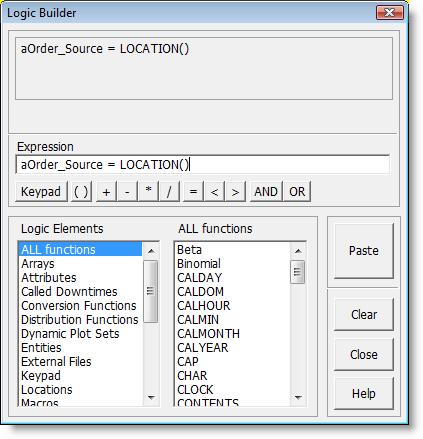
You are here: Getting Started > Using ProModel > Building Models > Logic Builder
The Logic Builder in ProModel provides a quick and powerful way to create and insert valid statements and expressions in logic windows or fields. It takes you through the process of creating statements or expressions, as well as providing point-and-click access to every element defined in your model. The Logic Builder handles the syntax for every statement and function, allowing you to define logic by simply filling in the blanks.
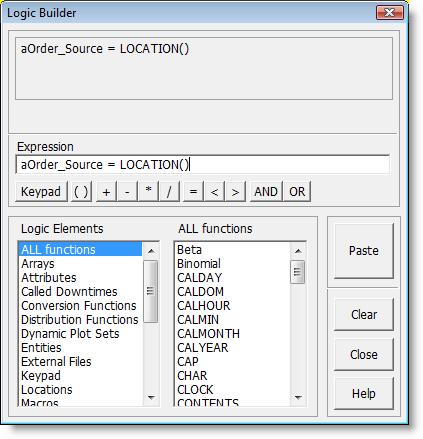
To access the Logic Builder, click the right mouse button in any edit box which accepts an expression or anywhere inside an open logic window. You may also click the Build button on the logic window's toolbar.